 Magdalena Rodríguez Delgado was born last Tuesday, June 5th 2007, sometime around 18:05 GMT. At birth she was 49cm long and weighed 3.220Kg. Just like her mother, she has a strong, commanding voice and powerful lungs behind it.
Magdalena Rodríguez Delgado was born last Tuesday, June 5th 2007, sometime around 18:05 GMT. At birth she was 49cm long and weighed 3.220Kg. Just like her mother, she has a strong, commanding voice and powerful lungs behind it.
In the strange state I’m on right now -neither asleep nor awake, with hardly any sleep on the last three days- I can barely believe that I’m a Dad. And I’m completely, absolutely, positively happy.
[tags]newborn,baby[/tags]
Category: General
Fix Adobe Acrobat Reader’s “expr: syntax error” message
After I upgraded a few system libraries Adobe Acrobat stopped working and started to print an endless lethany of “expr: syntax error” messages. A quick google search later I found the fix detailed in at least a couple of places: Find acroread (it’s a shell script, probably in /usr/local/bin or under whichever-directoy-you-specified-during-installation/bin) and apply this patch:
--- acroread.old 2007-06-01 18:18:49.000000000 -0500
+++ acroread 2007-06-01 18:20:57.000000000 -0500
@@ -415,7 +415,7 @@
return 1
fi
- echo $mfile| sed 's/libgtk-x11-\([0-9]*\).0.so.0.\([0-9]\)00.\([0-9]*\)\|\(.*\)/\1\2\3/g'
+ echo $mfile| sed 's/libgtk-x11-\([0-9]*\).0.so.0.\([0-9]*\)00.\([0-9]*\)\|\(.*\)/\1\2\3/g'
return 0
fi
Or just fire up vi(1) and add an asterisk after the second [0-9] block in line 418.
Even tough the problem has been solved, now this is kind of moot. See, I’d rather use acroread than xpdf any day because its navigation is a lot more natural than xpdf’s, and just to be honest xpdf is showing its age and is just plain ugly. However Adobe is starting to piss me off with its inclusion of the Yahoo toolbar in Acrobat Reader and its pitiful insistence to install n upgrades every single freaking time I open a PDF file. So I’ve started to use kpdf instead which feels a bit slower but starts up in a blink, looks a lot cleaner, doesn’t include spyware and displays the PDFs I’ve fed to it with decent antialiasing.
$ echo "alias acroread=kpdf" >> $HOME/.bashrc
So -just to be clear- in my opinion the best way to fix this problem is to stop using acroread and just use something else. Adobe: thank you for screwing up one of your nicer products, and see you never.
Hello, Planeta Linux!
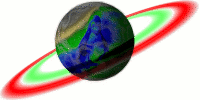 And now for something completely different: This site is now syndicated in Planeta Linux Mexico.
And now for something completely different: This site is now syndicated in Planeta Linux Mexico.
If you haven’t heard about Planets, they are sites that publish aggregated news feeds around certaint themes in the now all-too-familiar reverse chronologic order. Planets are a great way to feel the pulse and hear the buzz of a community without having to maintain individual subscriptions manually. Throught the years I’ve become reliant in several Planet feeds, most notably Planet Perl, Planet Python and Planet Debian.
A few weeks ago Beco introduced me to Planeta Linux -now I’m an avid reader- and kindly offered to talk to Damog and get this blog’s RSS feed into the site.
If you are one of my three regular readers, go visit Planeta Linux, I’m sure you’ll find it as enjoyable as I do. And if you are a Planeta Linux reader, well… Hello!
[tags]Planet,PlanetaLinux,RSS,syndication[/tags]
09 F9 11 02 9D 74 E3 5B D8 41 56 C5 63 56 88 C0
What’s so special about this number? How is it different from -say- 0x09F911029D74E35BD84156C5635688BF or from 0x09F911029D74E35BD84156C5635688C1? More importantly: can someone copyright a freaking number? Read rudd-o’s Spread this number post and find out why 0x09F911029D74E35BD84156C5635688C0 is so important.
Moving from MyISAM to InnoDB: bulk table conversion
A couple of years ago Ludovico Magnocavallo tackled the issue of bulk conversion of MySQL tables from MyISAM to InnoDB with an elegant bash snippet.
for t in $(mysql --batch --column-names=false -e "show tables" mydbname); do mysql -e "alter table $t type=InnoDB" mydbname; done
The original post also suggests using grep to limit the scope of the conversion to just a few tables.
(It seems that now Google *does* yield practical answers to this question ;-)
[tags]bash,mysql,innodb[/tags]
?HOWTO: Beryl on Debian
 Last week Jordi Fernández gave me a quick hands-on tutorial for a working Beryl setup on Debian. He owns a Dell Latitude D620 running Debian GNU/Linux just like mine, so leeching his setup was even easier for me. What sold me immediately into Beryl is that you don’t need to install Xgl.
Last week Jordi Fernández gave me a quick hands-on tutorial for a working Beryl setup on Debian. He owns a Dell Latitude D620 running Debian GNU/Linux just like mine, so leeching his setup was even easier for me. What sold me immediately into Beryl is that you don’t need to install Xgl.
Basically I edited /etc/X11/xorg.conf and added these lines to the Device section:
Option "RenderAccel" "true" Option "backingstore" "true" Option "XAANoOffsetScreenPixmaps" "true" Option "AddRGBGLXVisuals" "On"
and added a new section to the very end:
Section "Extensions"
Option "Composite" "Enable"
EndSection
My updated xorg.conf is available right here.
After restarting X (ctrl-alt-Backspace for lazy users like me) you can type this on a terminal:
$ beryl-manager & $ beryl
I have the official nvidia drivers (1.0-8776) installed via module-assistant and a Beryl version that is kind of old (0.2.0+svn20070205-r3687+imudebian0, rather ancient in Internet Time). This worked immediately for me but Your Mileage May Vary.
There you have it. A working beryl setup in a few minutes. Thanks to Jordi for this tutorial and the rather impressive demo that followed, and to the Compiz and Beryl developers for their hard work.
[tags]uHOWTO, Dell, D620, debian, linux, X, Beryl[/tags]
?HOWTO: Convert and display Flash video
 So you want to publish that nice family video in your page/blog/intranet without forcing your visitors to download, install and activate some obscure browser plugin and *then* wait for a 200MB download… Well.. That’s easy as cake!
So you want to publish that nice family video in your page/blog/intranet without forcing your visitors to download, install and activate some obscure browser plugin and *then* wait for a 200MB download… Well.. That’s easy as cake!
First, let’s use ffmpeg to convert the video from avi, mpg or mov to something that we can stream to a nice Flash video player:
$ sudo aptitude install ffmpeg $ ffmpeg -i video.mpg -ar 11025 -s 320x240 video.flv
Then we extract the first frame of the video to use it as a thumbnail:
$ ffmpeg -y -i video.mpg -f image2 -ss 5 -vframes 1 -s 320x240 -an video.jpg
Of course, real men brew their own Flash video players using Ming. The rest of us have to settle for one that has been pre-made, like Jeroen Wijering’s most excellent Flash Video Player. To insert the video in a web page you just have to write
You know, there’s even a neat wordpress plugin that allows a much simpler syntax:
[flv:/path/to/video.flv 320 240]
Cool, eh? Now you are ready to take over YouTube!
[tags]flash, video, flvplayer, ming, ffmpeg, wordpress[/tags]
?HOWTO: Recover an empty kcontrol tree
 Last night I opened KDE control center to change my desktop settings and I was shocked when I found that kcontrol was empty but for the OBEX Devices panel. Alll the modules that were supposed to be inside kcontrol where inside the KDE “Lost and Found” folder instead. A superficial search in the KDE mailing lists returned a few matches about this problem on KDE4 (did you know that kcontrol is currently unmaintained and that it’s gonna die real soon now?) but I’m currently in KDE 3.5.5 so that doesn’t apply to me.
Last night I opened KDE control center to change my desktop settings and I was shocked when I found that kcontrol was empty but for the OBEX Devices panel. Alll the modules that were supposed to be inside kcontrol where inside the KDE “Lost and Found” folder instead. A superficial search in the KDE mailing lists returned a few matches about this problem on KDE4 (did you know that kcontrol is currently unmaintained and that it’s gonna die real soon now?) but I’m currently in KDE 3.5.5 so that doesn’t apply to me.
Tonight Google came to the rescue: after digging a bit more I found this post in the debian forums which mentions that this might be a bug in a debian package and spells out the answer to my problem:
$ sudo ln -s /etc/xdg/menus/applications-merged/kde-essential.menu /etc/xdg/menus/kde-applications-merged/kde-essential.menu
 Voilá! Now my kcontrol is fully populated again.
Voilá! Now my kcontrol is fully populated again.
[tags]kcontrol, kde, debian, linux[/tags]
Orpie: a RPN calculator
 Orpie is a Reverse Polish Notation calculator for the console. If you’ve ever used an HP calculator you’ll feel right at home. if you haven’t… well, go back to your windows box and launch that buggy calculator desk accessory. In my case orpie let me stop worrying about writing “10 k” every time I ran dc(1).
Orpie is a Reverse Polish Notation calculator for the console. If you’ve ever used an HP calculator you’ll feel right at home. if you haven’t… well, go back to your windows box and launch that buggy calculator desk accessory. In my case orpie let me stop worrying about writing “10 k” every time I ran dc(1).
Orpie was written in OCaml by Paul Pelzl and it there’s a Debian package maintained by Uwe Steinmann.
Go ahead and write:
$ sudo aptitude install orpie $ echo "alias dc=orpie" >> $HOME/.bashrc $ . $HOME/.bashrc
You won’t regret it.
[tags]orpie, debian, gnu, linux, ocaml, rpn, console, calculator[/tags]
PodsBlitz: the cure for your iPod backup woes
 When my iPod died I complained -ranted, actually- about the lack of a decent backup program for it. Well, I finally found a program that does just what I need. PodsBlitz will display the songs in your iPod, and moreover, it will merrily dump them to your hard disk. For backup purposes, I repeat. This will backup all MP3 files with their corresponding tag information, but you’ll still have to backup ratings and all other metainformation the old, manual, XML-based way.
When my iPod died I complained -ranted, actually- about the lack of a decent backup program for it. Well, I finally found a program that does just what I need. PodsBlitz will display the songs in your iPod, and moreover, it will merrily dump them to your hard disk. For backup purposes, I repeat. This will backup all MP3 files with their corresponding tag information, but you’ll still have to backup ratings and all other metainformation the old, manual, XML-based way.
PodsBlitz is written in Java and is distributed as a single .jar file that will execute under Windows, MacOS X and most Linux desktops with a fairly recent Java Runtime Environment. The best part is that it doesn’t need to install drivers or do any kind of fancy USB magic to find your iPod. You just dump it into the root directory of your iPod and it just works! Kudos to Alexander Dietrich for this nice software utility!
[tags]PodsBlitz, iPod, backup, java, jar[/tags]