 After pulling my hair for a couple of days I just realized that my DSL provider is blocking all outgoing connections to port 25 with an ICMP Unreachable packet, which translates as a totally bogus “no route to host” message (An ICMP RST would be more kosher, BTW). The only explanation that comes to my mind is that Telmex has finally realized that it has become one of the largest botnet hosts in the world and decided to do something about it. This is a terrible inconvenience for me, because I run a backup MX at my home office and all the email I write while I’m at home is relayed through it. And now it believes that it has been cut out from the Internet, and is suffering from Internet withdrawal syndrome. Oh, and all attempts to use an external relay -like my primary MTA or the office’s- through port 25 fail as well, so I have had to set up an elaborate workaround *just to send email*.
After pulling my hair for a couple of days I just realized that my DSL provider is blocking all outgoing connections to port 25 with an ICMP Unreachable packet, which translates as a totally bogus “no route to host” message (An ICMP RST would be more kosher, BTW). The only explanation that comes to my mind is that Telmex has finally realized that it has become one of the largest botnet hosts in the world and decided to do something about it. This is a terrible inconvenience for me, because I run a backup MX at my home office and all the email I write while I’m at home is relayed through it. And now it believes that it has been cut out from the Internet, and is suffering from Internet withdrawal syndrome. Oh, and all attempts to use an external relay -like my primary MTA or the office’s- through port 25 fail as well, so I have had to set up an elaborate workaround *just to send email*.
*Argh!* I hate to pay up for those ignorant Windows home users.
Add to that the fact that i get 800KBps tops in a 2GBps line, and recurrent reports of arbitrary bandwidth capping and Infinitum stops looking like a good alternative for home broadband. I’ll have to look for a cost-effective alternative, but after experiencing 20MBps/20EUR in Europe I’m afraid that I’ve been spoiled for life.
In the meantime, if you were expecting a mail from me in the last five days or so, I’m sorry to say that it is either on its way or lost forever.
Anyway… Merry Christmas!
Update 20080104: AJ Gibson points out in a comment that Telmex is willing to remove the block from your account if you are willing to jump through a few hoops. Just go to http://www.telmex.com/mx/asistencia/correoelectronico/faq_puerto_25.html and follow the instructions there. I registered yesterday and today I can connect back to external SMTP servers again. As mentioned in the comments, YMMV.
Bourne Shell Server Pages
Easy. Portable. Buzzword-compliant. Ingenuous. Elegant. Right-out wicked cool: Bourne Shell Server Pages. As I write this I’m looking for a excuse to use this revolutionary technology in my next project!
Behold the simplicity of ASP and the power of sh:
<html>
<body>
<h1><$ echo "Hello, world!" $></h1>
</body>
</html>
Interface21: please take note. I expect a Spring.sh implementation before the year ends. ;-)
[tags]bourneShell, asp, jsp[/tags]
About typos in technical manuals
The product you are in charge of maintaining has been in active use for a decade. The manual is several megabytes long, and there’s an army of programmers, consultants and technical writers that make a living off it. As you might guess, it’s not an inexpensive product.
One of the routine tasks for that product -let’s say, “create a new UCM project”- is throughtly documented for the GUI use case, but the manual makes absolutely no mention of the CLI-based procedure. You go through the whole procedure armed with the aforementioned documentation and lots and lots of patience, second-guessing the developers and the technical writers every step of the way, but getting the work done with varying amounts of effort and frustration.
Then, in a key command, you hit a wall. The program complains:
Created project "gpa3_project". cleartool: Error: Unknown policy name "POLICY_DELIVER_NCO_SELACTS" specified. cleartool: Error: Cannot set all the policy pvars on project "gpa3_project". Project "gpa3_project" is now ClearQuest-enabled and linked to ClearQuest database "COFCQ".
Now “POLICY_DELIVER_NCO_SELACTS” returns *exactly* one match in Google, and it points to the aforementioned documentation. It’s “POLICY_DELIVER_NCO_SELACTS” all over.
After a lot of frustration,
strings /opt/rational/clearcase/linux_x86/shlib/libatriasum.so|grep -i policy_|sort
shows that “POLICY_DELIVER_NCO_SELACTS” is a typo. They really meant “POLICY_DELIVER_NCO_SELACT” instead. No final “S”, you see! And this happened SOME TIME IN THE LAST TEN FREAKING YEARS.
The list of things I’d like to do to the project managers, documentors, and technical writers of this particular product suite is too graphic even for the Internet.
And most importantly — how do they get away with these levels of incompetence?
Enable APM level on Dell Latitude D620 HD
 Rafael Garcia-Suarez shares a helpful tip to correctly enable APM in his D420 running Ubuntu, but I can confirm that my D620 behaves the same -ignoring APM level 255 and disabling APM completely instead- and that his fix runs equally well, just by adding
Rafael Garcia-Suarez shares a helpful tip to correctly enable APM in his D420 running Ubuntu, but I can confirm that my D620 behaves the same -ignoring APM level 255 and disabling APM completely instead- and that his fix runs equally well, just by adding
/dev/sda {
apm = 254
}
to /etc/hdparm.conf and making sure that /etc/init.d/hdparm runs at startup (the default after apt-get installing hdparm in my case).
Whitespace Matters
Mark Jason Dominus just released SuperPython 0.91, “a Perl source filter for the SuperPython language, allowing SuperPython code to be embedded into Perl programs”.
In terms of language, it goes way beyond python itself to give proper semantics to whitespace. For instance, here is the Hello World program written in SuperPython:
#!/usr/bin/perl
use SuperPython;
Ain’t it neat? Naturally, the result is
$ ./hello.spy Hello, world.
just as would be expected.
If you want to try this program yourself you might be surprised to find out that copy+paste won’t work, but that’s a small price to pay in exchange or the benefits of the richness of syntax and expresiveness of the language, and anyway you may download the source code for hello.spy right here.
Mark is very optimist in contributing the new features of SuperPython back to python itself, and has kindly offered to work closely with the Python community to see this happen.
Congrats Mark, and keep up the good work!
[tags]code, perl, python, computer languages[/tags]
Attansic L1 Gigabit Ethernet driver for Debian
 I just got a new ASUS M2V motherboard to replace a braindead server that would lock up on POST about 75% of the time. The new motherboard has a built-in Attansic L1 Gigabit Ethernet Adapter that is supported in Linux >= 2.6.21, but its driver is still missing from the daily Debian netinst CDs.
I just got a new ASUS M2V motherboard to replace a braindead server that would lock up on POST about 75% of the time. The new motherboard has a built-in Attansic L1 Gigabit Ethernet Adapter that is supported in Linux >= 2.6.21, but its driver is still missing from the daily Debian netinst CDs.
04:00.0 Ethernet controller [0200]: Attansic Technology Corp. L1 Gigabit Ethernet Adapter [1969:1048] (rev b0)
Subsystem: ASUSTeK Computer Inc. Unknown device [1043:8226]
Flags: bus master, fast devsel, latency 0, IRQ 25
Memory at fbcc0000 (64-bit, non-prefetchable) [size=256K]
Expansion ROM at fbca0000 [disabled] [size=128K]
Capabilities: [40] Power Management version 2
Capabilities: [48] Message Signalled Interrupts: Mask- 64bit+ Queue=0/0 Enable-
Capabilities: [58] Express Endpoint IRQ 0
Capabilities: [6c] Vital Product Data
I tried David Johnson’s pre-compiled driver for AMD64 but it didn’t work right away, so I compiled AtL1Linux_v1.0.41.0 for the stock 2.6.18-4-486 kernel in the official Debian 4.0 netinst CD and tested it. Although it was supposed to work right out of the box I kept getting “invalid module format” messages. So I stripped out the version information with
$ objcopy -R .modinfo atl1.ko
and it worked immediately. I completed the installation and I will upgrade the server to 2.6.21-2-amd64 over the weekend. So here is a atl1.ko for 2.6.18-4-486 that should work just fine.
By the way, I stripped the version information off David’s atl1.ko but I didn’t get a chance to test it because I was in a hurry. Here it is anyway in case someone finds it useful: atl1.ko for 2.6.18-4-amd64.
Oh, by the way, the M2V has four PCI slots but no built-in VGA adapter, and most PCI-e video cards are so thick that the first slot becomes unusable. Since I bought this motherboard precisely to maximize the number of available PCI slots in the server… well, it just sucks.
[tags]asus,m2v,attansic,debian,linux,driver,atl1,amd64[/tags]
Gecko/20070601 C64/Commodore
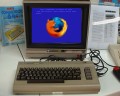 I tought this was just a SpreadFirefox stunt, but I just found the most strange User-Agent in an Apache server log
I tought this was just a SpreadFirefox stunt, but I just found the most strange User-Agent in an Apache server log
Mozilla/5.0 (X11; U; Commodore64; en-GB; rv:1.9.0.10) Gecko/20070601 C64/Commodore OS C64
*heh!* I guess it takes another Commodore fan to appreciate this kind of humor.
[tags]Mozilla, Firefox, Commodore, C64[/tags]
I’m a Dad!
 Magdalena Rodríguez Delgado was born last Tuesday, June 5th 2007, sometime around 18:05 GMT. At birth she was 49cm long and weighed 3.220Kg. Just like her mother, she has a strong, commanding voice and powerful lungs behind it.
Magdalena Rodríguez Delgado was born last Tuesday, June 5th 2007, sometime around 18:05 GMT. At birth she was 49cm long and weighed 3.220Kg. Just like her mother, she has a strong, commanding voice and powerful lungs behind it.
In the strange state I’m on right now -neither asleep nor awake, with hardly any sleep on the last three days- I can barely believe that I’m a Dad. And I’m completely, absolutely, positively happy.
[tags]newborn,baby[/tags]
Fix Adobe Acrobat Reader’s “expr: syntax error” message
After I upgraded a few system libraries Adobe Acrobat stopped working and started to print an endless lethany of “expr: syntax error” messages. A quick google search later I found the fix detailed in at least a couple of places: Find acroread (it’s a shell script, probably in /usr/local/bin or under whichever-directoy-you-specified-during-installation/bin) and apply this patch:
--- acroread.old 2007-06-01 18:18:49.000000000 -0500
+++ acroread 2007-06-01 18:20:57.000000000 -0500
@@ -415,7 +415,7 @@
return 1
fi
- echo $mfile| sed 's/libgtk-x11-\([0-9]*\).0.so.0.\([0-9]\)00.\([0-9]*\)\|\(.*\)/\1\2\3/g'
+ echo $mfile| sed 's/libgtk-x11-\([0-9]*\).0.so.0.\([0-9]*\)00.\([0-9]*\)\|\(.*\)/\1\2\3/g'
return 0
fi
Or just fire up vi(1) and add an asterisk after the second [0-9] block in line 418.
Even tough the problem has been solved, now this is kind of moot. See, I’d rather use acroread than xpdf any day because its navigation is a lot more natural than xpdf’s, and just to be honest xpdf is showing its age and is just plain ugly. However Adobe is starting to piss me off with its inclusion of the Yahoo toolbar in Acrobat Reader and its pitiful insistence to install n upgrades every single freaking time I open a PDF file. So I’ve started to use kpdf instead which feels a bit slower but starts up in a blink, looks a lot cleaner, doesn’t include spyware and displays the PDFs I’ve fed to it with decent antialiasing.
$ echo "alias acroread=kpdf" >> $HOME/.bashrc
So -just to be clear- in my opinion the best way to fix this problem is to stop using acroread and just use something else. Adobe: thank you for screwing up one of your nicer products, and see you never.
Use the radioSHARK 2 under Linux (shark2.c)
 Hisaaki Shibata took Michael Rolig’s shark.c -which I use to control my radioSHARK from Linux- made it work with the new radioSHARK 2 and released the new shark2.c (local mirror).
Hisaaki Shibata took Michael Rolig’s shark.c -which I use to control my radioSHARK from Linux- made it work with the new radioSHARK 2 and released the new shark2.c (local mirror).
With this development owners of the new radioSHARK 2 can control their shiny new device under Linux to change stations and change its lighting besides other neat tricks like live Internet streaming with icecast2 and darkice as I’ve written before.
I haven’t been able to lay my hands on a radioSHARK 2 but I might do it soon. I hope that griffin has finally managed to solve the annoying bugs in the software that made the original radioSHARK completely unusable under Windows, but keep in mind that Michael and Hisaaki’s work has made the enclosed software completely irrelevant to Linux users, opening a new market for a fine hardware product.
[tags]linux,radioshark,radioshark2[/tags]