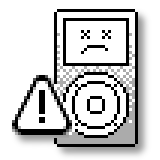 A couple of months ago my (formerly) trusty iPod anounced its impending death and I didn’t listen. Sure, it hung up a couple of times, but it had done that before. When I tried to connect it to a PC to feed it the latest podcasts the PC hung up, but Windows machines do that, too. A lot. Later I copied an ISO image to the laptop under Linux, and it took an unusually long time, but I was tired and didn’t even think of taking a look to dmesg. When I whipped out the iPod to listen to some music during an 11-hour flight only to find out that the battery was dead –even tough I had charged it overnight– I didn’t gave much importance to the issue. I just forgot to toggle the hold switch, I rationalized. So when it definitely locked up with a whirring noise and the clicks that usually announce the death of a hard disk, it came to me as a surprise. I felt a cold sweat down my back as an exclamation point appeared on the screen, inviting me to visit the Apple support website.
A couple of months ago my (formerly) trusty iPod anounced its impending death and I didn’t listen. Sure, it hung up a couple of times, but it had done that before. When I tried to connect it to a PC to feed it the latest podcasts the PC hung up, but Windows machines do that, too. A lot. Later I copied an ISO image to the laptop under Linux, and it took an unusually long time, but I was tired and didn’t even think of taking a look to dmesg. When I whipped out the iPod to listen to some music during an 11-hour flight only to find out that the battery was dead –even tough I had charged it overnight– I didn’t gave much importance to the issue. I just forgot to toggle the hold switch, I rationalized. So when it definitely locked up with a whirring noise and the clicks that usually announce the death of a hard disk, it came to me as a surprise. I felt a cold sweat down my back as an exclamation point appeared on the screen, inviting me to visit the Apple support website.
*Then* I remembered that I don’t have a backup of my iPod.
Of course, my iPod has a copy of my entire music collection. Heck, the iPod *is* my entire music collection, since it has every track of every CD I have ever bought, including many that have been lost or stolen. On top of that, it has more that 5GB of podcasts, a few ISOs, an essential software collection and an encrypted volume with a backup of critical information. The data files didn’t worry me as much as the music, because most of them were just backup files, but recreating that volume was going to be bothersome at best.
Now about the music… I have spent countless hours tagging, classifying and pasting artwork and lyrics to my music. That really hurt.
The iPod got worse really fast. After following the instructions on the Apple website a couple of times to get it into disk mode just to be ignored by the PC in turn, the folder icon was replaced by the dreaded Sad iPod icon. That’s it for the iPod, i tought. I should have bought that 60GB iPod with the color screen when I had the opportunity, instead of waiting for an 80GB model that never materialized.
When I followed the instructions on Apple.com I saw that Apple is more than willing to replace my out-of-warranty 4G iPod –engraving and all– after I dutifully paid US$250. Or I could shell out a few more bucks for a newer model, and forego all the accessories I have bought over the last three years, which have cost a small fortune and none of which will work with a video iPod. Smart move, Steve.
So let’s move on to the other option: perhaps I can replace just the hard drive. *Mmmh…* They go for some USD$100 for a 20GB one, and about USD$130 for the 40GB I need. That’s about half the tribute to Apple for a replacement. So I started looking for other people’s experiences replacing a broken iPod HD, and came across a post detailing William Mitchell’s own encounter with the Sad iPod icon, a reference to Josh Highland’s experience replacing an iPod HD and a cryptic reference to “dropping the iPod” near the end. Josh’s instructions are pretty straightforward, but when I read the comments to his post I found out that apparently many people have had success reviving their iPod by smacking it. Now in my experience one thing is dropping and Apple ][ a few inches to settle the RAM ICs into their sockets, but smacking an iPod to “realign” the HD head is something entirely different. I’m a trained Electronics Engineer. I am a member of the ACM. I *know* that this is not the way things work. But since the HD was dead anyway I decieded to give it a try.
I read the instructions again. No, there was no mention of any blood sacrifice or any other form of dark magic that could compromise my soul any further. I toggled the hold switch exactly ten times. I took the iPod with my left hand, and slapped the right side firmly. I turned the iPod on, and lo and behold: the whirring noise was gone, the clicks wheren’t there, and the iPod worked. My belief system was shaken to its core.
Now I can attest to the miracle.
I connected the iPod to a PC immediately and it was recognized. I spent a couple of hours looking for a program that could backup a selection of the songs in the iPod — podUtil is nice but won’t work in advanced mode unless you register, and in basic mode a nag screen pops up every 50 songs or so. ephPod is still broken, and YamiPod is great but Smart Playlists don’t work. Everyone else want to set you back at least US$19 for the privilege of backing up /your/ music from /your/ iPod to /your/ computer — a feature that iTunes should have in the first place. What the heck. I just plugged it into a Linux box and rsync’ed the entire partition –including the entire iPod_Control– to the storage server. It complained with I/O errors in a couple of files, which were promptly dd’ed with zeroes just in case the HD controller is able to reallocate those bad sectors. I entered the diagnostics mode and ran a HDD scan which the iPod passed with flying colors. And it is still working and merrily pumping out music as I write this.
The lessons I learned: Smacking stuff to make it work applies to high-tech gear as well, unbelievable as it may seem. Apple needs to provide an easy, intutive way to back up your music or move it between your iPods without resorting to third-party utilities. Throwing out backwards compatibility for consumer electronics is a smart financial move for Apple and its licensees, but it doesn’t make any sense for the consumers themselves. And finally the iPod is no walkman — you still have to back it up periodically. I should have known better.
So it looks that the iPod is fully functional again. I just *know* that the HD will fail again –probably for good this time– so I ordered a replacement HD anyway. But now I have my music and my tags securely backed up, so I won’t care as much when the iPod breaks again during the next worktour.
Update: In an amazing display of synchronicity, I just read Fate’s latest post on this same topic. I swear I had not seen it before, nor discussed this specific remedy with him (Actually, I still owe him a cup of coffee)… Perhaps there are no coincidences after all?
19 thoughts on “The Sad iPod Syndrome”
Comments are closed.
There are no coincidences, my friend… an this is as good an example of syncronicity as any.
About the backup thingy with Apple, I wouldn’t expect they to come with one anytime soon because of one simple reason: backup sometimes is understood as ‘piracy’ by some, especially those who work at/for the RIAA and the MPA. Overcoming this will require more than a blood payment or a young virgin inmmolated, I’m afraid. The most cool gadgets for iPods and Apple hardware mostly come from third-party developers.
I use -thanks to Toño Quirarte’s recommendation- SharePod, a small iPod sync program that works under Windows and also in Linux if you have Wine.
Looking forward to that cup of coffee!
I can’t believe it. I smacked the crap out of it. Don’t want to jinx it now, but after a complete reformatting, it is downloading songs again (i have not been able to do this for months), and I even tested it out after it loaded the first 20 songs. It is working. I can’t believe it.
dude. you sacved my life!
but this cure left me scratching my head in awe..
Thanks!!!
I just gave my ipod a little smack and it fixed works ok now. Its reasuring to know you can hit things when they stop working.
Whoa, you just saved me a lot of hassle – toggle hold on and off ten times…a little smack on the side of the iPod and I’m back in business. Bye bye whirring HD! Thanks!!
God Bless You! Unbelievable. I thought this thing was toast. I followed your simple instructions?ten toggles and a whack (two whacks for good measure) and this thing is spinning perfectly. I am indebted and truely grateful!
Thanks for passing on the absurd.
WooHoo!
Thanks!! I just tried the very same trick and it worked!!!
Madness!!
Stuart
Dude you save my ipod, i was ready to burry it but youre the man thanks to you i dont have to… well man i apreciate this, this rocks thanks
thanks
thanks..
um btw thannks
I can’t believe this worked! I thought the hard disk had died for sure … but toggles and a couple of firm whaks on the floor, taadaa! Worked first time!! Brilliant – thanks so much for sharing!
At first it didnt work..we thought for sure that was a crazy idea, to hit an ipod????
BUT it works!!! Thanks!!!
MY GOD! IT WORKED, I AV JUST SPENT THE PAST 2DAYS TRYING TO FIX THIS DAMN THING AND HAVE EVEN TRIED TAKING IT APART!!! THANKS FOR THE SIMPLE METHOD!!XXX
I thought my life was over.. i tried everything suggested by apple.. i got a few days life out of my Ipod photo then
this morning..it flipped out and i got that whirring noise…did a google on the whirring noise and behold i came across this soliution. few slaps on the right hand side and OMG it works again!!!
I honestly didn’t believe this would work, but my brother got a new iPod so I decided to fix his old broken iPod Photo. I heard the whirring noise and was going to give up, since a new hard drive wouldn’t be worth it, when I Googled this site. Well, at first I just tried hitting it and it didn’t work, so I thought I was right. Then I read more carefully, and this time hit the right hand side. Lo and behold, my brother’s iPod now worked. I can’t explain it, but it worked. Thanks a bunch!
Holy.crap.
I got the sad Ipod icon, posted to my online mom’s group, and someone gave me a link to this…. Smacking the Ipod worked.
I am seriously in awe that it worked. You ROCK!!!!!
HOLY SHIT!!!
It worked!!! Amazing, truly amazing…
my ipod just died. then i found this info. and it worked. fuck me.
absolutely legendary
bought an ipod for my girlfriend off ebay, got it, tried to switch it on
fuck
nothing
found this, gave it a good slap and now xmas isnt cancelled
genius
thanks very much
Thank you, now I can face the friend who lent it to me again. I have already managed to melt (paint stripper!) the moving parts on the face of a device known for its lack of moving parts. I cleaned it up, and then it gave me the unhappy face with the whir/click. I promise to take better care of things, especially those not mine.
Just Amazing, it wroks!!!
thanks alot for the post.