 In other news, I just got my tickets for U2s’ first concert of the 360º tour in Barcelona!!! *Yay!*. Thanks, Jordi!
In other news, I just got my tickets for U2s’ first concert of the 360º tour in Barcelona!!! *Yay!*. Thanks, Jordi!
Category: Blog
Hello, Planeta Linux!
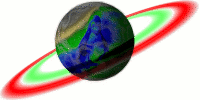 And now for something completely different: This site is now syndicated in Planeta Linux Mexico.
And now for something completely different: This site is now syndicated in Planeta Linux Mexico.
If you haven’t heard about Planets, they are sites that publish aggregated news feeds around certaint themes in the now all-too-familiar reverse chronologic order. Planets are a great way to feel the pulse and hear the buzz of a community without having to maintain individual subscriptions manually. Throught the years I’ve become reliant in several Planet feeds, most notably Planet Perl, Planet Python and Planet Debian.
A few weeks ago Beco introduced me to Planeta Linux -now I’m an avid reader- and kindly offered to talk to Damog and get this blog’s RSS feed into the site.
If you are one of my three regular readers, go visit Planeta Linux, I’m sure you’ll find it as enjoyable as I do. And if you are a Planeta Linux reader, well… Hello!
[tags]Planet,PlanetaLinux,RSS,syndication[/tags]
?HOWTO: Convert and display Flash video
 So you want to publish that nice family video in your page/blog/intranet without forcing your visitors to download, install and activate some obscure browser plugin and *then* wait for a 200MB download… Well.. That’s easy as cake!
So you want to publish that nice family video in your page/blog/intranet without forcing your visitors to download, install and activate some obscure browser plugin and *then* wait for a 200MB download… Well.. That’s easy as cake!
First, let’s use ffmpeg to convert the video from avi, mpg or mov to something that we can stream to a nice Flash video player:
$ sudo aptitude install ffmpeg $ ffmpeg -i video.mpg -ar 11025 -s 320x240 video.flv
Then we extract the first frame of the video to use it as a thumbnail:
$ ffmpeg -y -i video.mpg -f image2 -ss 5 -vframes 1 -s 320x240 -an video.jpg
Of course, real men brew their own Flash video players using Ming. The rest of us have to settle for one that has been pre-made, like Jeroen Wijering’s most excellent Flash Video Player. To insert the video in a web page you just have to write
You know, there’s even a neat wordpress plugin that allows a much simpler syntax:
[flv:/path/to/video.flv 320 240]
Cool, eh? Now you are ready to take over YouTube!
[tags]flash, video, flvplayer, ming, ffmpeg, wordpress[/tags]
Sorry I haven’t posted in a while…
 I’m gonna go with “I’ve been in a state of flux”. You may pick an apology for yourself from The F Blog.
I’m gonna go with “I’ve been in a state of flux”. You may pick an apology for yourself from The F Blog.
Oh! The nice Dust Puppy graphic was shamelessly ripped from UserFriendly.
(via Boing Boing).
WPG2 Sidebar Widgets 1.0
 After playing around with the WordPress Widgets plugin I wrote a couple of widgets for WPG2 borrowing heavily from the sample widgets in the widget plugin distribution and also from Otto’s Google AdSense widget.
After playing around with the WordPress Widgets plugin I wrote a couple of widgets for WPG2 borrowing heavily from the sample widgets in the widget plugin distribution and also from Otto’s Google AdSense widget.
WPG2 Random Image and WPG2 Grid Block are released into the public domain, and you can download version 1.0 right here.
Oh! BTW, I just set up a page for these widgets.
[tags]WordPress, WPG2, widgets[/tags]
WordPress 2.0.3 inside
 Last Sunday I upgraded WordPress to 2.0.3, and I have to confess that I am very impressed. After a couple of disastrous dry runs in a spare server, I backed up everything and decided to go for it on the production system — half expecting it to crash somehow. However the upgrade went smoothly, and almost every plugin just kept working exactly as before, with the sole exception of WPG2. Since the website recommends to upgrade to Gallery2 2.1.x and to the new WPG2 2.0 plugin, I did just that and got the embedded gallery working again in no time.
Last Sunday I upgraded WordPress to 2.0.3, and I have to confess that I am very impressed. After a couple of disastrous dry runs in a spare server, I backed up everything and decided to go for it on the production system — half expecting it to crash somehow. However the upgrade went smoothly, and almost every plugin just kept working exactly as before, with the sole exception of WPG2. Since the website recommends to upgrade to Gallery2 2.1.x and to the new WPG2 2.0 plugin, I did just that and got the embedded gallery working again in no time.
Kudos to both WordPress and Gallery2 teams. You have created nice pieces of software, and are setting a high standard for commercial and Open Source blogging and photo gallery software.
Kudos, and thanks.
[tags]WordPress, blog, Gallery, Gallery2[/tags]