 I just got a new ASUS M2V motherboard to replace a braindead server that would lock up on POST about 75% of the time. The new motherboard has a built-in Attansic L1 Gigabit Ethernet Adapter that is supported in Linux >= 2.6.21, but its driver is still missing from the daily Debian netinst CDs.
I just got a new ASUS M2V motherboard to replace a braindead server that would lock up on POST about 75% of the time. The new motherboard has a built-in Attansic L1 Gigabit Ethernet Adapter that is supported in Linux >= 2.6.21, but its driver is still missing from the daily Debian netinst CDs.
04:00.0 Ethernet controller [0200]: Attansic Technology Corp. L1 Gigabit Ethernet Adapter [1969:1048] (rev b0)
Subsystem: ASUSTeK Computer Inc. Unknown device [1043:8226]
Flags: bus master, fast devsel, latency 0, IRQ 25
Memory at fbcc0000 (64-bit, non-prefetchable) [size=256K]
Expansion ROM at fbca0000 [disabled] [size=128K]
Capabilities: [40] Power Management version 2
Capabilities: [48] Message Signalled Interrupts: Mask- 64bit+ Queue=0/0 Enable-
Capabilities: [58] Express Endpoint IRQ 0
Capabilities: [6c] Vital Product Data
I tried David Johnson’s pre-compiled driver for AMD64 but it didn’t work right away, so I compiled AtL1Linux_v1.0.41.0 for the stock 2.6.18-4-486 kernel in the official Debian 4.0 netinst CD and tested it. Although it was supposed to work right out of the box I kept getting “invalid module format” messages. So I stripped out the version information with
$ objcopy -R .modinfo atl1.ko
and it worked immediately. I completed the installation and I will upgrade the server to 2.6.21-2-amd64 over the weekend. So here is a atl1.ko for 2.6.18-4-486 that should work just fine.
By the way, I stripped the version information off David’s atl1.ko but I didn’t get a chance to test it because I was in a hurry. Here it is anyway in case someone finds it useful: atl1.ko for 2.6.18-4-amd64.
Oh, by the way, the M2V has four PCI slots but no built-in VGA adapter, and most PCI-e video cards are so thick that the first slot becomes unusable. Since I bought this motherboard precisely to maximize the number of available PCI slots in the server… well, it just sucks.
[tags]asus,m2v,attansic,debian,linux,driver,atl1,amd64[/tags]
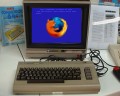 I tought this was just a
I tought this was just a  Last night I opened KDE control center to change my desktop settings and I was shocked when I found that kcontrol was empty but for the OBEX Devices panel. Alll the modules that were supposed to be inside kcontrol where inside the KDE “Lost and Found” folder instead. A superficial search in the KDE mailing lists returned a few matches about this problem on KDE4 (did you know that kcontrol is currently unmaintained and that it’s gonna die real soon now?) but I’m currently in KDE 3.5.5 so that doesn’t apply to me.
Last night I opened KDE control center to change my desktop settings and I was shocked when I found that kcontrol was empty but for the OBEX Devices panel. Alll the modules that were supposed to be inside kcontrol where inside the KDE “Lost and Found” folder instead. A superficial search in the KDE mailing lists returned a few matches about this problem on KDE4 (did you know that kcontrol is currently unmaintained and that it’s gonna die real soon now?) but I’m currently in KDE 3.5.5 so that doesn’t apply to me. Voilá! Now my kcontrol is fully populated again.
Voilá! Now my kcontrol is fully populated again. VMware has made available
VMware has made available  I managed to get TwinView working on the Dell Latitude D620 under Debian GNU/Linux and I’ve been using it for a few weeks now without any problem whatsoever.
I managed to get TwinView working on the Dell Latitude D620 under Debian GNU/Linux and I’ve been using it for a few weeks now without any problem whatsoever.