 As i wrote before, given my (mis)adventures with IBM/Lenovo I decided to change my allegiances and switch to another brand. So during the research phase I took some time to go to the Dell Expo and get to know their laptops firsthand.
As i wrote before, given my (mis)adventures with IBM/Lenovo I decided to change my allegiances and switch to another brand. So during the research phase I took some time to go to the Dell Expo and get to know their laptops firsthand.
One of the questions I had was about the keyboard: after so many years of working with Thinkpads I have become addicted to the TrackPoint, and I was sure that I had seen photos of Dell laptops with such device, so whatever laptop I decided for really had to have it.
I quickly found out that the laptops in the business line -the Latitudes- are the only models to sport such contraption under the Dell-esque name of “Track Stick”. As a matter of fact, besides the Thinkpads they are the only notebooks *anywhere* that still have it, so either they were found unusable by a significant amount of people or IBM tried to milk its patents just a bit too much. Personally, I believe the Trackpoint is the invention of the century right next to the Twiddler (and lately, even _on_ the Twiddler2) but then again some people believe I am somewhat eccentric when it comes to input devices.
So there I was with the entire Latitude line before me to consider. The D420 is very nice and would make a killer travel notebook, but its specs are somewhat conservative for my needs. And the D820 has a nice screen but is way too heavy. So I settled for the D620. I received it last week and I am documenting how to make it work with Debian GNU/Linux.
So here is my hands-on review of the Dell Latitude D620:
Pros:
- Lightweight: About 4kg with the extra battery.
- Has a TrackPoint (great for mouse navigation) and a Touchpad (great for erratical mouse movement while typing but useful for scrolling) that fortunately can be switched off.
- Decent battery life even with a 6-cell.
- Nice full-sized keyboard with fair displacement, good tactile feedback and a satisfactory click. I could almost forgive Dell for the inclusion of a Windows key instead of a realistically-sized space bar.
- Mostly supported out-of-the box in Kernel 2.6.16; so far, full support for the devices I’ve tried has involved just a bit of recompilation
- Nice screen with fair brightness and I haven’t detected any dead pixels so far.
- Gets kind of hot, but not too much.
- Real dock connector barring the need to resort to a cheesy USB port replicator
- Somewhat dull gray-and-black color scheme, but it’s not pre ugly (for a business laptop).
- Built-in smartcard reader (shows up as an USB device).
- Built-in fingerprint reader with startup protection right after POST.
- Did I mention that it has a Trackpoint?
- Built-in WiFi and Bluetooth.
- Built-in Wireless broadband with US-centered overpriced carriers (No idea if any of the hardware options would work with some Mexican overpriced carrier, but there is an intriguing SIM slot under the battery anyway).
- Built-in accelerometer that might be readable under Linux. This might end my MacBook-lightsaber envy.
- Full Type-II PCMCIA slot instead of ExpressCard, so I can wardrive while I work.
- Four USB ports.
- Light sensor for automatic brightness adjustment.
- Windows Vista capable (*Heh!* Like I care…)
- Up to 4GB of RAM, if you dare sell your firstborn, your kidney, or your firstborn’s kidney to pay for it.
- A real parallel and -check this out- DB9 serial port.
- The inclusion of a TrackPoint is a stroke of genius.
Cons:
- It really could use a keyboard light (Why do manufacturers still refuse to include them by default? That’d be… what? US$0.05 for a white LED and a switch when bought in bulk? But nooooo…).
- Both the trackpoint and the touchpad have only two buttons (Unix types may note that there’s one button missing).
- The 9-cell battery protrudes 1.5in from the front of the laptop instead of going on the back like in IBMs, so it kind of gets in the way and looks very much like an aftertought.
- Those videos of exploding Dells still give me nightmares.
- Sorry… no built-in webcam, nor multi-format memory card reader, nor JVC or Bose speakers, nor translucent white lid. This is a business laptop, remember?
- No Firewire. In this era of Firewire-800 external hard disks that is a serious oversight.
- The system beep is loud and annoying. Scare-the-cat annoying. Wake-your-neighbours annoying. Get-hit-by-your-wife annoying.
- No built-in SVideo nor DVI, thought there’s both on the port replicator. Not much of a problem for presentations, but you really need the port replicator to use a decent LCD screen.
- The Dell USB keyboard is kind of awkward. I keep falling off the left edge, and I have trouble finding the ridges in the F & J keys for touch typing.
- Sparse to non-existent printed documentation. There’s no manual to ignore. You can get them online if you want them badly. The Service Manual looks interesting, tough.
BTW if anyone from Dell is reading this: please update the configurator for LatinAmerica. You cant’ save your cart. You can’t email it. You can’t even *bookmark* stuff for later perusal. The LA site is primitive, counterintuitive and sometimes even downright annoying. Basically, it got stuck in the 90s.
On the other hand, Dell service was good. Thanks and kudos to both Ivan Castillo -who walked me through Dell’s product line during the Expo- and to Jesus Naranjo -who took my order and was very patient with my obsesive-compulsive hardware demands. One week into it I still haven’t had need to deal with their tech support personnel (Fate has carried on like that for a bit longer) and I hope it stays that way. If they are 50% like their sales people then I have nothing to fear, and altough I have heard some horror stories about them I’m willing to give them the benefit of the doubt for the time being.
In short: Dude, I got a Dell!
[tags]Dell, D620, Review, TrackPoint, Customer Service[/tags]
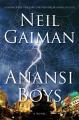
 Just got PopCap Games Bookworm, installed it under WINE, and gave it a go. It turned out to be a nice, challenging game. I believe it might be a great way to practice my pattern recognition skills and to improve my vocabulary. However, the evaluation version is limited to only a few letters, so it was quite frustrating to let some great opportunities pass…
Just got PopCap Games Bookworm, installed it under WINE, and gave it a go. It turned out to be a nice, challenging game. I believe it might be a great way to practice my pattern recognition skills and to improve my vocabulary. However, the evaluation version is limited to only a few letters, so it was quite frustrating to let some great opportunities pass…