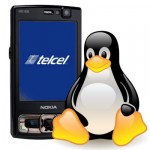
For completeness, here’s a followup to my post about using a Nokia N95 as a bluetooth modem under Linux. This is a working wvdial configuration for use with Telcel in Mexico.
Remember to enter your SIM’s PIN in pin-telcel, and refer to my previous post for complete instructions.
[Dialer pin-telcel]
Modem = /dev/rfcomm0
Baud = 460800
Init1 =AT+Cpin=XXXX
[Dialer telcel]
Phone = *99***1#
Username = telcel
Password = telcel
Stupid Mode = 1
Dial Command = ATDT
Check Def Route = on
Dial Attempts = 3
Modem = /dev/rfcomm0
Baud = 460800
Init2 = ATZ
Init3 = ATQ0 V1 E0 S0=0 &C1 &D2 +FCLASS=0
Init4 = AT+CGDCONT=1,"IP","internet.itelcel.com"
ISDN = 0
Modem Type = Analog Modem
To use it, enter
# wvdial vodafone-pin
# wvdial vodafone
Enjoy!
Dear Javier,
I got this error:
–> WvDial: Internet dialer version 1.60
–> Cannot open /dev/rfcomm0: Permission denied
–> Cannot open /dev/rfcomm0: Permission denied
–> Cannot open /dev/rfcomm0: Permission denied
What could be the solution?
Thanks.
Muy buen dato! lo habia estado buscando gracias!