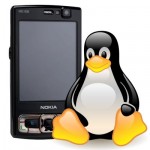 Did you know that you can use your data-enabled N95 to get a thethered Internet connection from Linux? The access mode and speed will depend on your actual coberture, and as usual YMMV, but I’ve been using this setup for a few months and it works fine.
Did you know that you can use your data-enabled N95 to get a thethered Internet connection from Linux? The access mode and speed will depend on your actual coberture, and as usual YMMV, but I’ve been using this setup for a few months and it works fine.
$ sudo -s
# apt-get install bluetooth bluez-pin bluez-utils kdebluetooth wvdial
Now in user mode use KBlueMon to find out the Bluetooth address of your device and write it down.
Then go ahead and initiate an OBEX file transfer to make sure that you can actually link to your phone and to establish a trust relationship. In your phone add the Laptop to your trusted device list, so it won’t nag you whenever you establish a link.
Now edit /etc/bluetooth/rfcomm.conf :
rfcomm0 {
bind yes;
device 00:21:09:XX:XX:XX;
channel 2;
}
Replace your own device address after “device”.
Now edit /etc/wvdial to add these two entries:
[Dialer pin-vodafone]
Modem = /dev/rfcomm0
Baud = 460800
Init1 =AT+Cpin=XXXX
[Dialer vodafone]
Phone = *99***1#
Username = vodafone
Password = vodafone
Stupid Mode = 1
Dial Command = ATDT
Check Def Route = on
Dial Attempts = 3
Modem = /dev/rfcomm0
Baud = 460800
Init2 = ATZ
Init3 = ATQ0 V1 E0 S0=0 &C1 &D2 +FCLASS=0
Init4 = AT+CGDCONT=1,"IP","ac.vodafone.es"
ISDN = 0
Modem Type = Analog Modem
You can give them any name you want. I have defined several providers, to avoid confusions and to use the provider at hand. Replace the “XXXX” in Init1 with your SIM’s PIN.
Now to use them restart the Bluetooth subsystem:
# /etc/init.d/bluetooth restart
And use wvdial to dial out:
# wvdial vodafone-pin
# wvdial vodafone
You should get an Internet link, complete with an IP, a default route and a couple of DNS servers. If it doesn’t, reboot your phone liberally.
Please note that this might get expensive quite quickly unless you get a data plan from your provider. Go ahead and make their day.
Enjoy!